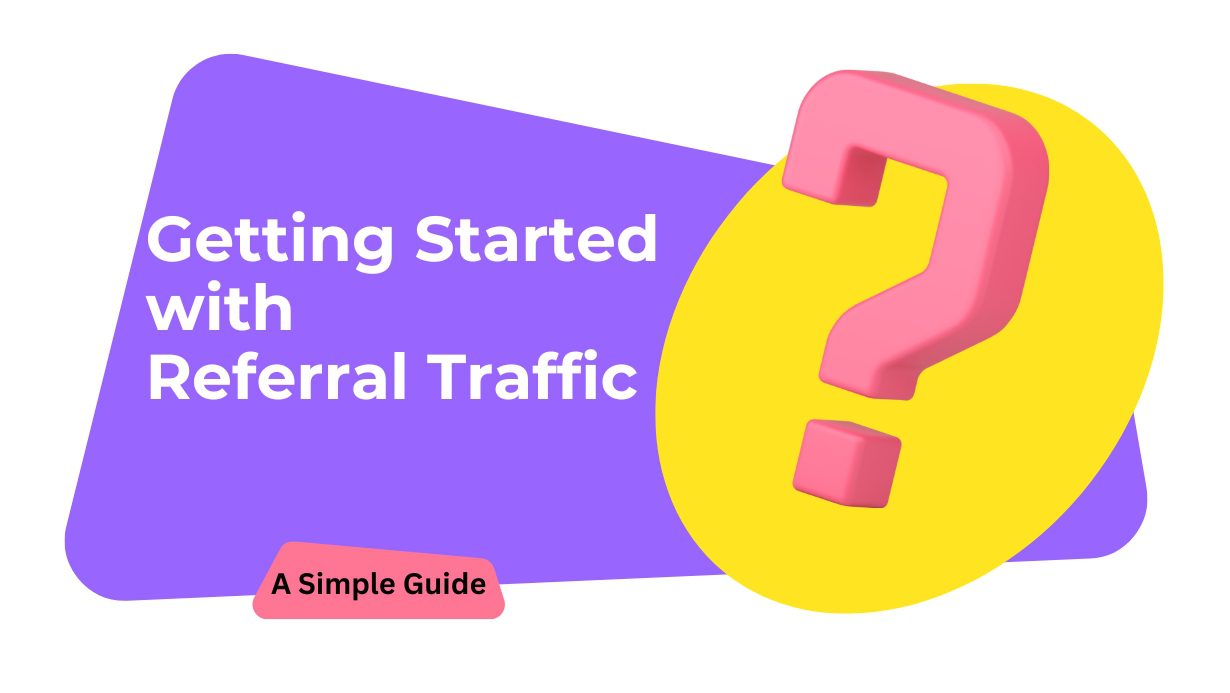Beginners Guide to Google Analytics: Top 5 Things You Need to Know
If you are looking to grow your business, one of the first things you will probably want to do is get an understanding of where your website is falling short. After all, there’s nothing that hurts a company more than unfulfilled potential. That’s where Google Analytics comes in. This free tool can provide you with the insight you need to grow your business. However, using it effectively does require some knowledge about how it works. In this blog post, we’re going to cover everything you need to know about using Google Analytics as a beginner. If you’re ready to dive in and learn more about this powerful analytics tool, read on!
What is Google Analytics?
Google Analyticsis a free tool that allows you to track how users interact with your website or app. This can help you gain a better understanding of how your site is performing, so you can make improvements as needed. The tool is installed on your website to track things like the number of visitors, where those visitors come from, what they do once they’re on your site, and more. This information can be extremely valuable for growing your business, especially if you’re just starting out. Google Analytics can be used to track pretty much anything that happens on your website, including things like how long people spend on your site and what pages they spend the most time on. It can also help you track things like where your visitors are coming from and what they do once they leave your site. Google Analytics is also a great resource for beginners because it’s free and super easy to set up. It’s definitely something that every business owner should be leveraging.
How to Set Up Google Analytics
Google Analytics can be set up on your website in just a few minutes. The first thing you need to do is go to the Google Analytics website and sign in. From there, click on “Admin” to go to the dashboard. Once you’re on the dashboard, click on “New Account” to set up your account and choose a reporting solution. Once you click on “New Account,” you’ll be prompted to enter your business details. Once you’ve entered all the information, click “Next.” Then, select the “Website” option. Once you’ve selected the “Website” option, you’ll be prompted to enter your website URL. You’ll also be prompted to select your website hosting type. Once you’ve done that, click “Next.” Once you’ve clicked “Next,” you’ll be prompted to enter your organization type. After you’ve done that, click “Next.” Once you’ve clicked “Next,” you’ll be prompted to enter your time zone. After you’ve done that, click “Next.” Once you’ve clicked “Next,” you’ll be prompted to enter your budget. Once you’ve entered your budget, click “Next.” Once you’ve clicked “Next,” you’ll be prompted to enter your contact information. Once you’ve done that, click “Next.” Once you’ve clicked “Next,” you’ll be prompted to enter your contact information again. Once you’ve done that, click “Next.” Once you’ve clicked “Next,” you’ll be prompted to read Google’s terms of service. After you’ve done that, click “Next.” Once you’ve clicked “Next,” you’ll be prompted to create your account. Once you’ve done that, you’re good to go!
Importance of Goals in Google Analytics
Goals are what helps you gauge visitor activity and allows you to see things like conversion rates and return on investment (ROI). Without goals, you’d have no way of tracking this information. To create goals in Google Analytics, you’ll have to have already set up your account and added your website URL. Once you’ve done that, click on “Admin” and select “Customization.” From there, select “Goals.” Once you’ve selected “Goals,” you’ll be prompted to add a goal. You’ll be prompted to enter your goal name and select a type. You can choose between “URL” and “Page” as well as “Entrance” and “Duration.” Once you’ve selected a goal type, click “Save and continue.” Once you’ve clicked “Save and continue,” you’ll be prompted to select a goal value. After you’ve done that, click “Save.” Once you’ve clicked “Save,” you’ll be prompted to select a goal date. Once you’ve done that, click “Save.” Once you’ve clicked “Save,” you’re done!

Finding Out Which Content Is Working
One of the best ways to use Google Analytics is to find out which content is working best for your audience. When you know what your audience likes, you can optimize your content to meet those needs and increase engagement. All you have to do is click on “Admin” and select “Behavior” and then “Site Content.” From there, select “Site Content” and then “Overview.” You’ll be prompted to choose a content type. Once you’ve done that, you’ll be shown a graph that shows you how many times each content type has been viewed. Once you’ve clicked on any one of the content types, you’ll be shown a breakdown of the content. This will allow you to see which content is being viewed the most and what content is resonating with your audience. Once you’ve looked at the breakdown, you’ll be able to see the top three pages. This will allow you to see what content is resonating the most. Once you know what’s working, you can start to optimize your content to meet those needs. This will help you get more engagement and ultimately help you grow your business.
Analyzing User Behavior
Another great way to use Google Analytics is to analyze user behavior. This is a great way to buy website traffic and better understand how your audience is interacting with your website so you can improve your customer experience. To analyze user behavior, click on “Admin” and select “Behavior” and then “Users.” From there, select “Users” and then “Overview.” You’ll be shown a graph that breaks down your user activity. This will allow you to see what times of the day are busiest, what days are busiest, and more. Once you’ve looked at the graph, you’ll be shown a demographic breakdown of your audience. This will allow you to see things like age and gender so you can optimize your site for more people. Once you’ve looked at the demographic breakdown, you’ll be shown a user breakdown. This will allow you to see where your audience is located and what devices they’re using to access your site. Once you’ve looked at the user breakdown, you’ll be shown a user flow visualization. This will allow you to see how your users are navigating through your site. This is a great way to make improvements on your site and better serve your audience. Once you know how your users are navigating your site, you can work to improve the experience so people can quickly find what they’re looking for and leave satisfied.
Wrapping Up
This article has covered everything you need to know about using Google Analytics for beginners. There are certainly more advanced analytics tools out there, but Google Analytics is a great place to start. It’s free, super easy to use, and extremely powerful. Once you’ve started tracking your website data, you’ll be able to see where your site is falling short and make adjustments as needed. This will help you grow your business and better serve your customers.